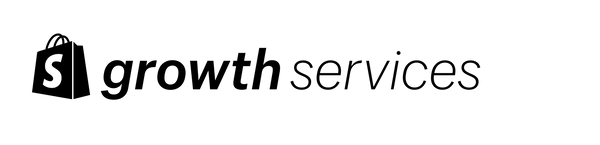With Black Friday and Cyber Monday approaching, it's vital to prep your Shopify store for the rush of shoppers. During these peak sales periods, optimising your shopping experience can enhance your ability to convert visitors into customers. Also, more and more consumers are shopping on their smartphones. In July 2024, mobile users on Shopify increased by 14% compared to the previous year. Yet, it is also much harder to convert those users to actual buyers. As the data shows, mobile conversion rates can be up to 40% lower than on desktop.
Shopify merchants are often confronted with these challenges:
- What product content should they prioritise on small screens to make it relevant?
- Mobile users are sensitive to unexpected costs and poor usability. So how can they avoid friction in the lower funnel?
This article explores three powerful areas for mobile optimisation that can increase your conversion rates. We focus on product pages, since this is often the most crucial page type in the customer journey.
1. Prioritise Key Product Information Above the Fold
When customers reach your product pages, they must see the key info right away. The biggest areas visitors usually see are the product images. Including purchase-relevant facts in those can improve product page bounce rates. The way you choose that information depends on your product catalogue. A fashion store might focus more on visuals. Other stores must quickly explain their product to customers more.
Here are some tips that can be relevant to your store:
- Detailed product images: Close-up images can help customers better imagine the product.
- Before / After Images: Visual proof of your product's effectiveness can grab attention.
- Top 3 Product Benefits: Find out what customers like most about your products. Then, share the top 3 benefits. Explain what sets your product apart from competitors. A data source for this can be product reviews.
- Objection Handling: Address common concerns upfront to ease hesitations.
- Materials / Ingredients: Transparency builds trust, especially for skincare or consumables.
- Social Proof: Display ratings or testimonials to reinforce credibility.
- Dimensions: Include product dimensions to help them imagine what to expect.
By placing these elements above the fold, they are the first things a mobile user sees. This makes it easier for them to evaluate the product without scrolling.
Examples
Arhaus displays detailed photos of their products so that customers can better imagine what the materials look like:

Zeitwunder showcases detailed before-and-after photos to demonstrate their makeup products in use:

Saje Wellness communicates key product ingredients in the product images and connect them to the products' benefits. They also show a review highlight close to their Call-to-Action button for social proof:


2. Enhance Call-to-Action Buttons via Sticky Features
Ensure that your mobile site’s call-to-action buttons are effortless. You can achieve this by using a sticky element on product pages that includes:
- Sticky CTA Bar: Add a sticky bar at the bottom of the screen. It should have an add-to-cart button and, possibly, an add-to-wishlist button.
- Conditional display: You can show it when the user scrolls down and it goes out of view.
This keeps important elements always within reach. It enhances the user's shopping experience and may increase purchase likelihood.
Examples

3. Provide Smart Cross Sells
Cross-selling is an effective strategy to increase the average order value. It’s crucial on mobile, where the screen space is limited:
- Place: Show 2-3 relevant product recommendations near the main add to cart button, so they are easily accessible.
- Relevant Recommendations: Analyse data to find products often bought together. Present these options.
- Handpicked Add-Ons: For smaller catalogues, suggest complementary items that enhance the main product. For larger catalogues, handpick items for your bestsellers. Or, use Shopify's standard product recommendations. Those are based on what people purchased together. Always suggest cross-sells that are 50-70% cheaper. This decreases the need for a lot of more browsing on mobile.
- Bundle Discounts: Offer lower prices on bundles of the main and add-on products. This will encourage larger purchases.
- Threshold bar for Free Shipping: Show the cart and include a free shipping threshold bar once a product is added to the cart. This can help reach the threshold to incentivise adding more items to the cart. You can also add the recommendations to the cart based on the existing products.
Examples
Kylie Cosmetics shows a pencil sharpener as an add-on recommendation on their lip liner product pages. It costs less than half of the main product and is highly relevant to the shown product:

Conclusion
The article shows three recommendations for addressing the specific mobile shopping challenges. Show specific product content above the fold. It helps busy mobile visitors quickly grasp the most important info. You can learn from your own UGC data, like product reviews, to extract this key information. Also, a sticky CTA bar and relevant cross-sell can help with the next steps in the buying journey. This lets shoppers quickly find the add-to-cart button. They'll see great cross-sells that inspire them to reach free shipping. This paves the way for a frictionless order completion in the checkout.These suggestions will greatly improve mobile shopping on your Shopify store. For help optimising your store, check out our conversion rate optimisation services. You can also reach out directly through our contact form.